
FILLING THE TOTE BAG WITH EXHIBITOR RESOURCES
For events using our virtual trade show platform, exhibitor and sponsor profiles include a “Resources” section where they can share all of the materials they would like to offer to their booth visitors. Visitors can view those resources directly from the company profile or add them to their personal tote bag to view later.
This digital content replaces the materials that exhibitors would have displayed in a physical booth location. However, in a virtual booth, exhibitors are not limited to printed items and the typical trade show swag. They can share anything that they can link to or upload. For example…
- Link to:
- Videos
- Live meetings, demos
- Sign-up forms, e-marketing subscriptions, applications
- Giveaways, promotional items/sales
- Blogs
- Videos
- Upload:
- E-books, magazines, newsletters
- Whitepapers, case studies
- Flyers, brochures, catalogs
- Photos
- E-books, magazines, newsletters
- Exhibitors upload these resources so you are not bogged down in a lot of extra work.
CREATING THE SCAVENGER HUNT
It is easy to create a scavenger hunt with our virtual trade show resources. The first step is to set the start and ending times for the game. There is an area for notes to the participants and this should include instructions (which are there by default). This is also a great place to include the prize announcements.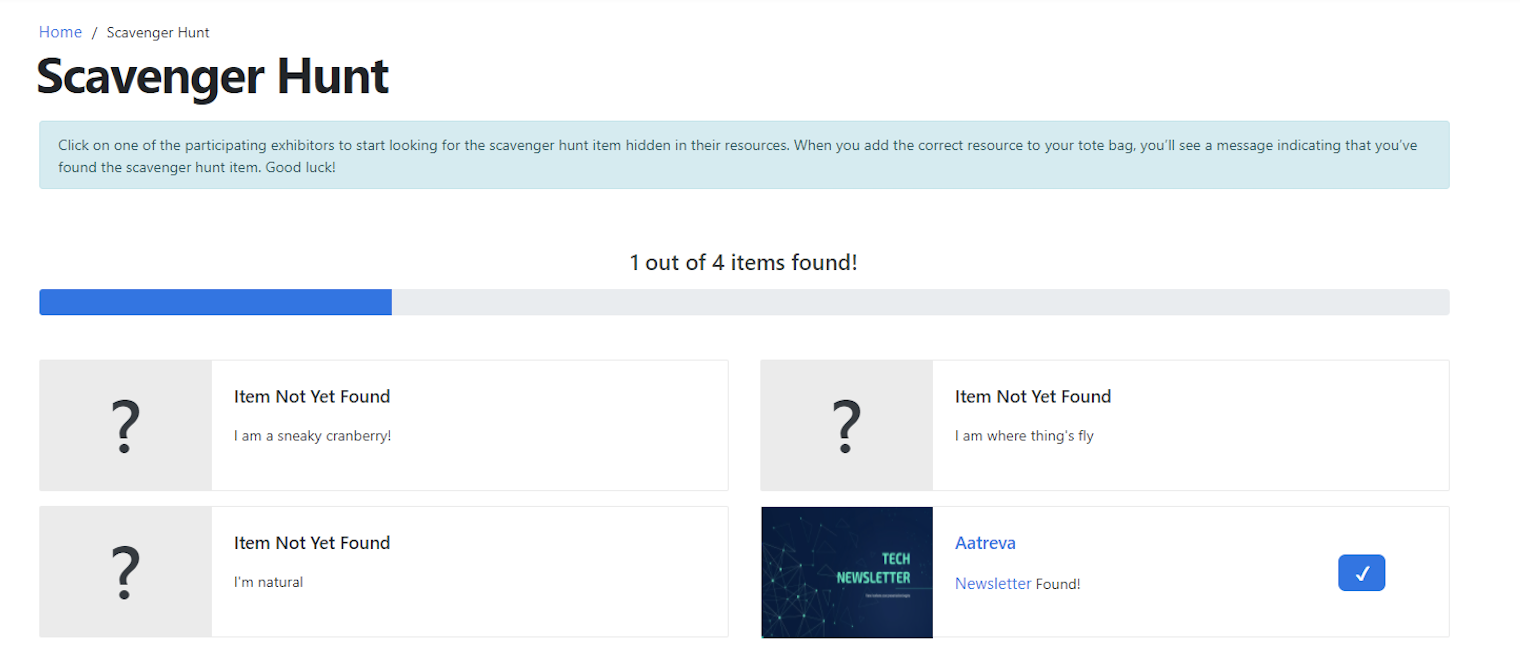
The main step is tying exhibitor resources to the hunt. An easy search allows you to quickly search for an exhibitor or sponsor add a resource to the game. You can also give a hint to help the participant.
The game also has “custom resources.” Custom resources will only display in the exhibitor’s profile during the set scavenger hunt hours. After the scavenger hunt ends, this resource will only remain available to an attendee if they successfully found the item and added it to their tote bag.
At any time, you can preview the scavenger hunt board to see how your work is progressing.
START THE CONTEST
The Scavenger Hunt game is on the virtual event platform menu bar. It has a countdown showing when the game will start and when it will end. Participants will see the items they need to find as well as those already located and placed in their virtual tote bag. The progress bar shows how close they are to completing the hunt.
PICK A WINNER!
Planners can use administrative reports to find how all the participants are doing. You can give prizes to:- First person to complete the hunt
- Those who successfully finished the game
- Random drawing from anybody who located a hunt item
The scavenger hunt game will not only entertain your virtual conference attendees, it will also deliver more traffic to your virtual exhibitors and sponsors and increase their ROI.
Learn More About ERVirtual Event Platform
Interested in learning more about the ERVirtual Event Platform?
Contact our team to answer your questions about ERVirtual. Schedule your free demo and get started today!- First person to complete the hunt
