
As an Amazon seller, there are several Amazon image best practices to know. By working with a team to establish brand image guidelines, you can guarantee that your product photos follow Amazon image best practices and lead to more sales.
These tips aren’t just for new sellers; they’re important for everyone selling on Amazon. Here are eight Amazon image best practices that will help you profit from your product photography.
What Are Amazon Image Best Practices?
1. Review Amazon’s Seller Support Image Guidelines
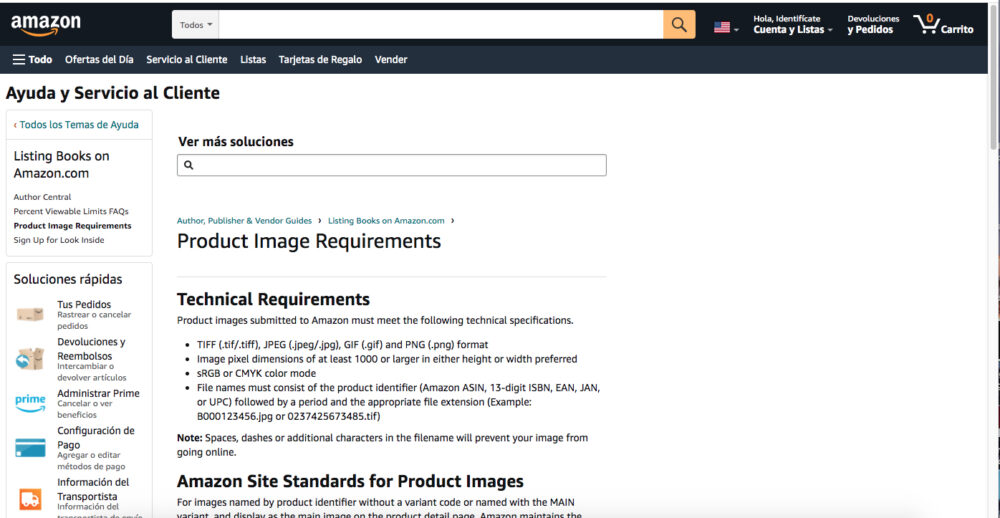
Amazon establishes rules for a product’s primary image that all sellers must follow. These guidelines change often, so it’s important to continually review Seller Support image guidelines. They don’t deal with additional images (the ones that aren’t the “featured” image) so they only apply to your main photo.
Although some guidelines, such as the ideal image size may change every so often, most recommendations remain the same over the years.
Here are the additional Amazon image best practices that will guarantee that your products always appear on Amazon product search result pages.
2. Make Your Product The Only Focus Of Your Main Image

Your main product photo should showcase the product you’re selling, without distractions. If you have multiple items in your inventory, only show one item in your main product photo. That means your team members should avoid watermarks, inset images, and text in your main product images.
When a photographer is taking a professional photograph of your product, just be sure they only capture the single, front-facing image of the actual product, without anything else in the field of view. By directing the image frame, you can guarantee that the photographer takes quality shots that an image editor can work on.
Leave fancy image elements for secondary images of your products. Therefore, you’ll avoid text, props, background items, and individuals. Don’t worry—you can use lifestyle shots and product comparison photos as your secondary product images.
>> SECURE & PROTECT AMAZON SELLER DATA: Protect Product Listings Against Data Loss, Fraudsters, And Human Error With Flat File Pro
3. Use A Pure White Background

Product photography is challenging and requires several tools to get the job done. One of the ways that we ensure our partner brand’s product photography looks great is with tools like Photoshop and Illustrator. These tools make it simple to set a pure white background, which Amazon requires on all main images.
Sure, you could use an Amazon photography service and outsource photo editing if you wish. But if you have a graphic designer on your team, they should easily be able to edit photo backgrounds. About 15% of your main product image should be white space.
However, not just any white color will do. Be sure they set the background RGB color to 255, 255, 255. It’s the pure white color that Amazon prefers, which makes products look like they’re “floating” within the eCommerce marketplace.
That’s right, Amazon sellers should not use white blends or other backgrounds colors in an attempt to gain attention, because it can lead to listing deactivations! Leave the fun colors to your alternative images.
4. Use Realistic Colors By Setting The Right Color Mode

If you’re a smartphone owner, you’ve likely seen all the fun social media image filters you can use on your photographs. Although these filters seemingly make images more vibrant, they also tend to distort the colors. For example, Instagram’s VSCO filter adds a blue tint to the image.
This isn’t something you want when you’re trying to sell a product on Amazon. To avoid this problem, you need to set the correct color mode for your camera settings. Your photographer will understand how to achieve this and in many cases, can correct colors in tools like Adobe Photoshop.
5. Avoid Using Overly Bright Or Dark Images

Amazon sellers often try to achieve a certain effect by using overly bright or dark images. While this may seem appealing at first glance, it actually ends up hurting your listings.
The reason why is that Amazon uses a color contrast algorithm to determine whether or not a product is visually appealing. When an image has too much brightness or darkness, the algorithm won’t be able to detect the true color of the item. As a result, the algorithm will deem the product unappealing and may avoid showing your listing.
If you want your product images to attract customers, skip the high contrast and just showcase accurate product photos. Thus, you shouldn’t add smooth edges, color blocks, or any other filters that go against Amazon’s strict requirements.
6. Take Close Up Main Product Photo

Main product images should take up around 85% of the image frame. If your brand’s products appear too small then customers will have trouble comparing them with your competitor’s selection. However, there are certain seller categories, like Books, Music, and Video where the cover art should fill 100% of the image frame.
Remember that Amazon uses several sizes of your product images in ads, search results thumbnails, and within product suggestion results. Therefore, your image must be clear, close up, properly sized, and cropped well. Imagine how small your product thumbnails will be if you’re only filling up 25% of the image frame.
Exceptional product pictures will ensure that customers can use Amazon’s zoom feature and see an accurate close-up shot of your products. Customers can review the product features in the main image, and switch between other shots, such as a lifestyle image, to see how they’ll use the product.
7. Use The Right Size & Scale

The sizes and scales of your product images are vital if you want to sell products on Amazon. Your image should be at least 1000px wide on the shortest size so that buyers can trigger the zoom function.
It’s also an Amazon image best practice to ensure that the aspect ratio of your main image is square (1:1) so that you get the most out of your image.
Although you can create and upload flat files with rectangular images, it’s not the norm on Amazon. Plus, it runs the risk of making your brand seem less professional. Follow Amazon image best practices by going with the norm and you’ll be sure to notice a higher conversion rate.
Pro Tip: You can improve the background color, product size, and canvas size within a program like Adobe Photoshop. That’s what we do here at Sunken Stone while helping our partners achieve success on the leading eCommerce website.
8. Add All Additional Images

Although it seems obvious to capture and upload as many product photos as you can, most sellers fail to feature eight additional product images on Amazon. Unfortunately, failing to add secondary images and alternative images is a significant problem.
Customers enjoy looking at products from other angles to accurately judge their quality and value. In addition, these images help shoppers compare your product against competitors’ options.
Therefore, one of the best Amazon image best practices is to add all additional product images to your listings. Be sure to add a lifestyle image, images from different angles, and other shots that your audience wants to review. Yes, your secondary images are just as important as your main image file.
Obviously, this step is incredibly time-consuming, but one that you shouldn’t overlook! That’s why here at Sunken Stone we use Flat File Pro to quickly upload product photos and confirm they meet Amazon image best practices.
Flat File Pro reduces the time it takes to upload product images on our partner’s product listings. Plus, traditional flat files are error-prone and more difficult to use. Instead of uploading an image to a website and pasting the image URL to a flat file, we add images to product listings in bulk using our listing software for Amazon.
>> REQUEST A FREE PROPOSAL: Want to make your brand thrive on Amazon & beat your competition? Take 30 seconds to request a proposal from Sunken Stone that’s tailored to your unique needs.
How Does Sunken Stone Follow Amazon Image Best Practices?
In our last article discussing the top three tools we use to update product images at Sunken Stone, we spoke about Adobe Photoshop & Illustrator, Flat File Pro, and Helium 10. Each of these tools helps us meet Amazon’s image requirements and quickly upload images to existing or new product listings.
Taking quality images is essential, but Amazon merchants must figure out a way to create them affordably and quickly. Be sure to review our post on tools that improve the image creation and upload process as an Amazon seller. By creating a system to create quality product photography within your brand, you’ll see increased sales and profits.
What Happens If You Lose All Of Your Amazon Product Data?
Flat File Pro protects your Amazon business against data loss from human error, fraudsters, and other digital threats.
You can use this Amazon listing software to backup & restore your listing data and never worry about losing it again. Click the links above and sign up for your free trial of Flat File Pro!

Frequently Asked Questions
What is the best image size for Amazon?
Any image that’s 1:1 and over 1,000px is ideal for Amazon. 1,500 x 1,500px is just as good as 2,000px x 2,000px. If you’re looking for the best quality image possible, then you’ll want to use a high-resolution image that you can capture without exceeding file upload limits.
How do I optimize images for Amazon?
There are a few key things to keep in mind when optimizing images for Amazon:u003cbru003e- Make sure your images are at least 1,000px on the longest side.u003cbru003e- Use high-resolution images whenever possible.u003cbru003e- Crop and resize your images to fit the Amazon image requirements.u003cbru003e- Use JPG or PNG files (PNG files are recommended for high-resolution images).u003cbru003e- Reduce file size as much as possible without sacrificing image quality.
What are Amazon image requirements?
There are many Amazon image requirements for product photos and they’re constantly changing. Some of the requirements that have been the same for nearly ten years include:u003cbru003e- Images must have a white background.u003cbru003e- Images must be at least 1,000px on the longest side.u003cbru003e- Images must be saved as either a JPG or PNG file.u003cbru003e- Products must consume around 85% of the canvas.
How do I resize an image for Amazon?
There are many ways to resize an image. You can use a photo editing program, like Photoshop or GIMP, or you can use a website like Canva to resize your images. After resizing the image, make sure to save it as a JPG or PNG file.
