
Are you ready to discover the best three tools we use to update images? Here at Sunken Stone, we work with some of Amazon’s top sellers who rely on quality product images to attract new customers and keep existing ones coming back for more.
However, the traditional process of creating and uploading product photos is time-consuming and sometimes costly. Fortunately, we use several tools to update images that you can implement within your business.
You’ll love them because each one makes it easier to edit photos, research competitors’ images, and upload listing photos in bulk.
Thus, we’ve put together a list of the top three tools to help you take care of the most common issues related to updating your product images. Each resource allows us to follow Amazon image best practices while creating fantastic product photos that drive sales.
Check out our top three tools for updating images below to learn how you can improve your entire product image catalog! Here’s everything we’ll discuss in this article.
Here Are The Three Top Tools We Use To Update Images
Some of the tools we use to create and update Amazon product images are standard within the industry, like Adobe Photoshop. However, several tools you wouldn’t guess can help us follow Amazon image best practices, such as Helium 10.
If you’re unfamiliar with the tools we use to update images, don’t worry. We’ll explain how they’re helpful and why Amazon sellers should use them to streamline the process of editing and uploading product images.
Here’s our list of three tools we use to create and upload high-quality product images while following Amazon image best practices.
1. Flat File Pro (For Improving The Amazon Product Image Upload Process)

If you’ve never heard of Flat File Pro, let us introduce you to our listing software for Amazon sellers. Flat File Pro originally began as an internal tool to update product listings in bulk for our partner brands, so only a handful of people knew about it last year.
But now, since we launched the first public version of Flat File Pro, it offers several benefits to Amazon sellers looking to manage the listing creation process.
Flat File Pro is an Amazon seller backup software that protects your valuable Seller Central data by changing a database instead of working directly on a product listing page.
When you upload products in bulk via flat file, you must double-check for error codes, prevent product delistings, and ensure that your listings meet Amazon image best practices.
However, when it comes to updating product images, Flat File Pro works as a time-saving listing software for Amazon that makes listing changes quick and easy. Updating product images and listings requires a simple connection to your Amazon Seller Central account.
And the software prevents costly errors by warning you about Amazon image best practices and guidelines before updating your listings, rather than displaying an error message about your listings after a change goes live.
After connecting Flat File Pro to your professional Amazon account, you can select the products you want to edit and make any necessary updates. You can even edit listings directly in Flat File Pro, add metadata about your image files, and sync your listings so that changes go live in minutes.
The best part about using Flat File Pro is that it doesn’t require particular operating skills. Suppose you’re not familiar with Amazon Seller Central. In that case, you can quickly learn how to use this software, so it effectively reduces the time it takes to create, edit, and backup Amazon product listings.
Flat File Pro will automatically add the updated product information to your Amazon listing. Afterward, it will backup all the changes and save previous versions of your listings. Because of these features, Flat File Pro is one of the best ways to add product listings.
You can revert a listing to a previous version at any time without spending time editing flat files or conducting manual inventory changes.
Flat File Pro also supports batch processing, which means you can save time by adding multiple items to one listing.
For example, suppose you have 100 different listings that need a promotional image update. You can use Flat File Pro to upload an image to the product pages simultaneously, rather than changing listings one by one.
So stop spending time uploading product images to your brand’s website and copying the URL into an Amazon flat file (or worse, updating your listing images manually).
Instead, use Flat File Pro to upload new product images, videos, and A+ content without the hassle. Then, suppose you want to revert to previous product images when you run a promotion, for example. In that case, you can change individual images on product images or make sweeping product image changes in-bulk.
2. Adobe Photoshop & Illustrator (For Preparing Product Photos)

Adobe Photoshop and Adobe Illustrator are two different programs. However, since they are in the same creative suite, we’ll lump them together here.
Adobe Photoshop is a photo manipulation program used to create digital images. It allows users to manipulate photos in many ways, such as cropping, resizing, color correction, etc.
The most critical feature of Photoshop is its ability to work with layers. Layers allow you to combine several elements of an image. It’s helpful when we want to add text, unique offer icons, and other graphic elements to product photos and A+ content.
We use Adobe Photoshop here at Sunken Stone to create high-quality images for our clients. We’ve found that the more complex the design, the better suited Photoshop is for creating clear and beautiful product images that follow Amazon image best practices.
However, Photoshop isn’t always ideal for certain graphics that we upload to Amazon. In those cases, we typically use Adobe Illustrator instead.
Illustrator is another popular tool in the Creative Suite. It’s designed to help designers create vector illustrations. Vector images are scalable and easy to modify. They don’t lose quality when scaled down or enlarged.
The main difference between these two programs is that Photoshop is more suited for creating high-resolution images. At the same time, Illustrator is better for low-res images like logos and icon designs.
Although there’s a reasonably steep learning curve with these programs, we couldn’t achieve product photography that meets Amazon image best practices without Photoshop and Illustrator. If you need to take, edit, and enhance product images, these tools are essential to your business.
3. Helium 10 (For Conducting Keyword Research)
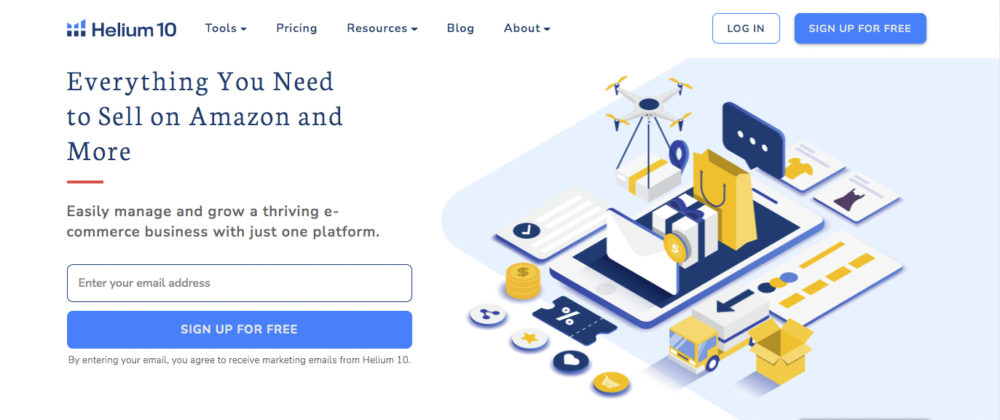
We know what you’re thinking: “Isn’t Helium 10 a keyword research tool? Why should my Amazon listing team use it to update product photos and meet Amazon image best practices?”
Yes, Helium 10 is a keyword research tool to answer your question. But don’t underestimate the importance of keywords for Amazon product images and photography.
Here’s how a keyword tool helps us create better product photos at Sunken Stone:
i. Find Your Targeted Audience
When we first start working on a project, we generally have no idea who our target audience is. However, once we do some keyword research using Helium 10, we find out exactly who our customers are.
This information lets us focus our marketing efforts on reaching this specific group of people. For instance, if we learn that our target audience likes hiking and camping, we might decide to include a picture of a mountain range in our product images.
ii. Create Better Product Descriptions
Once we know our target audience, we can also create better product descriptions. The more targeted our description is, the higher the chances of converting visitors into buyers.
In addition to being descriptive, our product descriptions must be short enough to load quickly on mobile devices. That way, shoppers can read them before deciding whether or not to buy from us.
Product descriptions are an essential part of any listing, and with A+ content, you can feature product, lifestyle, and detail shots that help your audience see each product in action.
iii. Target Exceptional Keywords To Get More Views
Helium 10 allows us to see which keywords get the most views. We can use this data to determine which ones to emphasize in our product images.
For instance, if our top three keywords all get less than 1% of total traffic, we probably shouldn’t put too much emphasis on those words in our product images. Instead, we should focus on other keywords that get more attention.
iv. Improve Conversion Rates
Helium 10 gives us insight into what kind of content gets the most conversions. We can improve our conversion rates by making several changes to our product listings by analyzing this data.
This can include adding more pictures in our product listings, changing A+ content in our product descriptions, or updating the product copy.
Although few Amazon sellers consider the importance of keyword research while taking and editing product photos, it’s something that we don’t overlook here at Sunken Stone.
Our goal is to make sure that every listing looks it’s absolute best. And when we do that, we increase the likelihood that our products will convert into sales.
>> REQUEST A FREE PROPOSAL: Want to make your brand thrive on Amazon & beat your competition? Take 30 seconds to request a proposal from Sunken Stone that’s tailored to your unique needs.
In Conclusion: Try These Tools To Easily Improve Your Product Images

If you’re looking for ways to improve your product images, plenty of tools are available to help you achieve this task. Our favorites at Sunken Stone include Flat File Pro, Helium 10, and Adobe Photoshop. Try these tools to improve your product images quickly!
What Happens If You Lose All Of Your Amazon Product Data?
Flat File Pro protects your Amazon business against data loss from human error, fraudsters, and other digital threats.
You can use this Amazon listing software to backup & restore your listing data and never worry about losing it again. Click the links above and sign up for your free trial of Flat File Pro!

